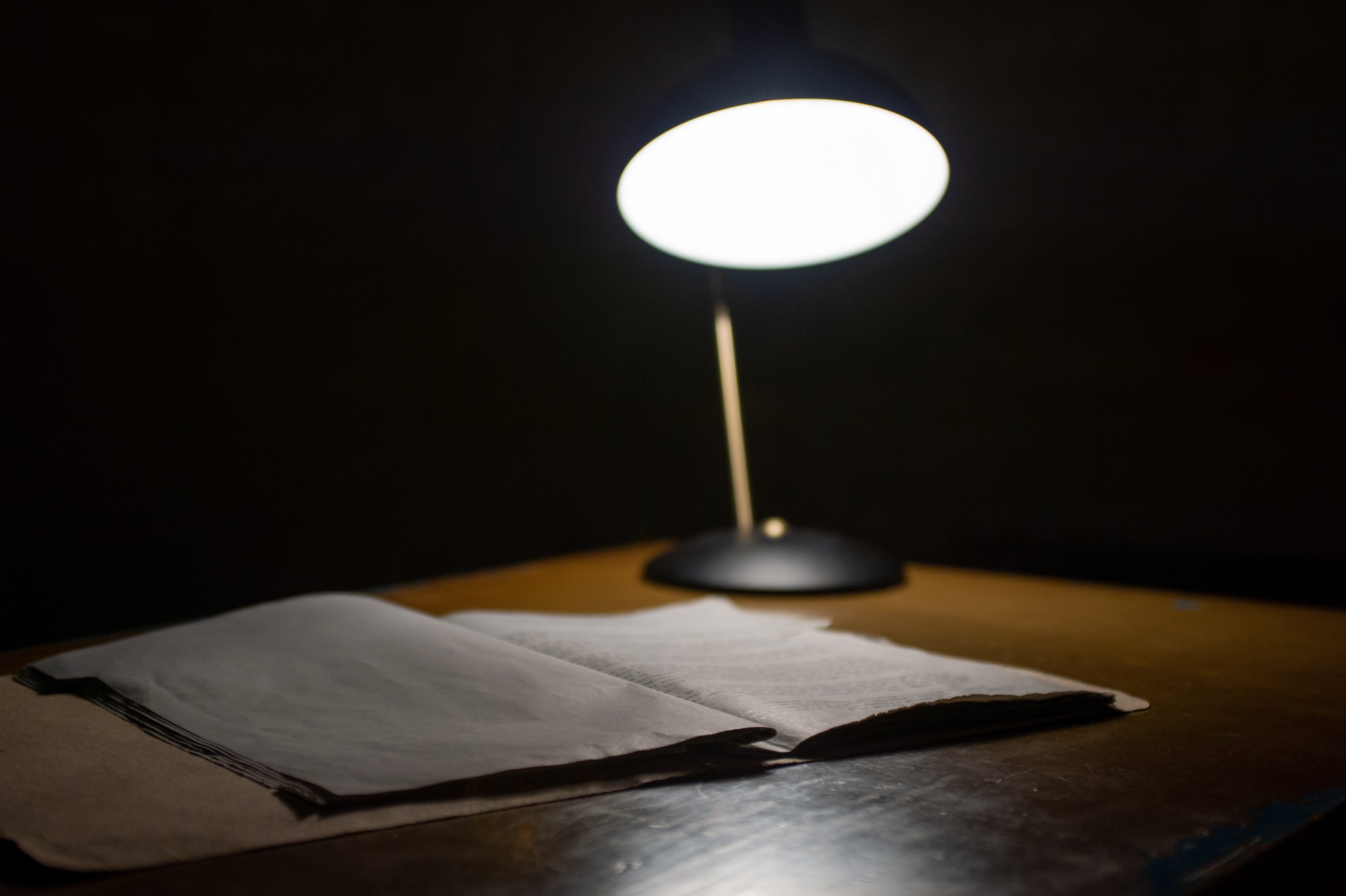TL;DR: There is a new free version of Detective; open up Detective and tap on ‘update’ or download using:
flutter pub global activate -sgit https://github.com/Norbert515/detective.git
Global and static state
Global and static state is considered likely to contain bugs by many - that’s why these kinds of variables cannot be forgotten by Detective!
Global
In the class selection menu, you will notice a new item called global. It contains all of your global app-state neatly bundled up into one object.
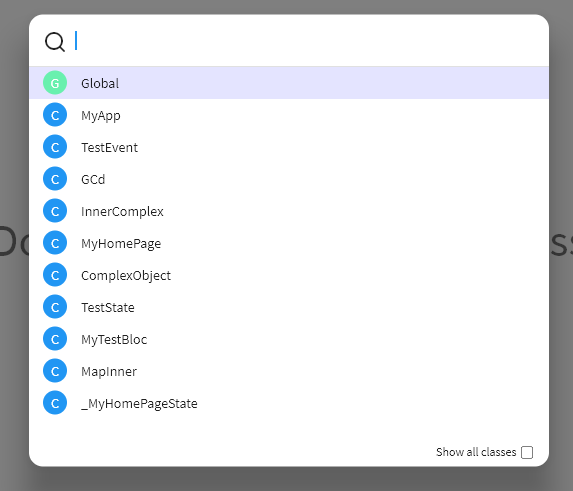
Static
When inspecting a class, you will now also see its associated static state.
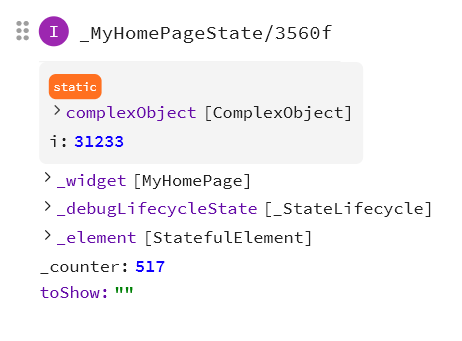
Note: Inspecting of static classes without any instances is coming soon.
Design tweaks
I have to admit, the colors in the previous version were default colors from Flutter (and not the most pretty ones!). Updating this to some better ones.
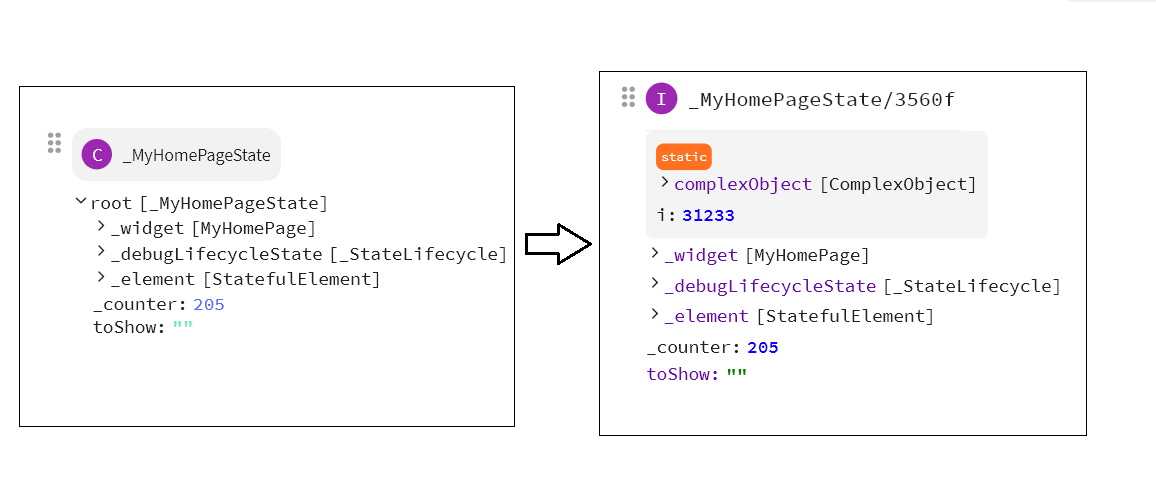
Deleting objects and handling the garbage collector
Up until this point, there was no way to delete objects you finished inspecting. Gone are those times - I introduce the garbage bin! Hovering over the item reveals it.
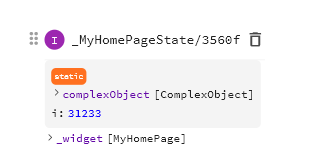
In addition to that, objects that no longer exist are marked as “garbage collected” - safe for you to delete.
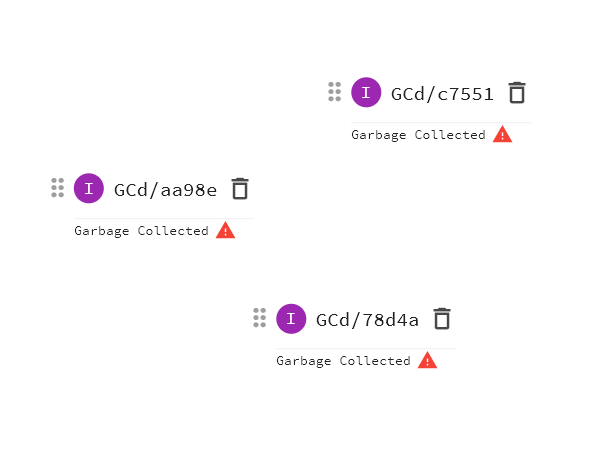
Did Detective help you spot a bug?
Debugging is one of those parts that isn’t too much fun most of the time. I know that, and I’m trying my best to aid in this process. If Detective was able to help you spot a bug quicker, let me know! I’d love to hear your stories.
Feel free to reach out over email, Twitter, or through the feedback mechanism inside Detective!
Happy coding!